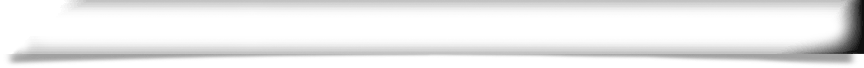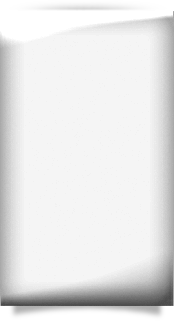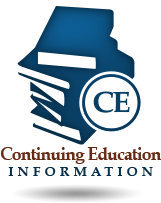Log into your MQA Online Services Portal account and select Make Payment from the “Additional Activities” menu. Select the applications and/or miscellaneous charges you wish to pay for and press “Next” to continue. If paying by Credit Card, enter your card information into the fields and press “Process” to submit your payment. If paying by Other Payer Code, select Other Payer Code and enter the unique code provided to you by your employer or educational institution.