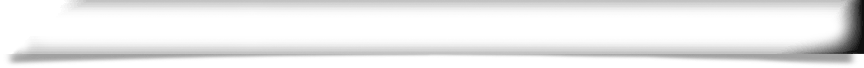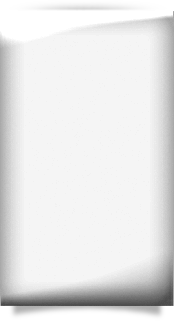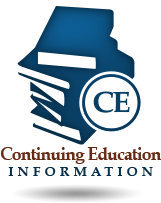I'm entering my Account Id and Password but I can't get logged on. What's the problem?
Please note that Account Id and Password are case-sensitive. You must enter the values exactly as they were provided. Use the “Shift” key to capitalize letters, not the “Caps Lock” key.
Record CE/CMEs before the deadline and be renewal ready.
The Department encourages you to log in to the tracking system before applying for renewal to ensure your information is complete and accurate. Continue reading
How do I request a duplicate license?
Log into your MQA Online Services Portal account and select Request Duplicate License from the “Manage My License Information” pulldown menu. Review your changes and click “Submit.” NOTE: Your license should be retrievable through the MQA Online Services Portal within … Continue reading
How do I view my exam results?
Log into your MQA Online Services Portal account and select View Exam Results from the “Additional Activities” menu. Click on an exam status from the list for detailed information about the exam.
How do I make a payment for a previously submitted application or renewal?
Log into your MQA Online Services Portal account and select Make Payment from the “Additional Activities” menu. Select the applications and/or miscellaneous charges you wish to pay for and press “Next” to continue. If paying by Credit Card, enter your … Continue reading
How do I send you the supporting documents for my application?
Please follow the steps below to attach/upload your supporting documentation to your health care practitioner license application: Log into your MQA Online Services Portal account and select Application Status from the “Additional Activities” menu and find the application you wish … Continue reading
How do I change the status of my license to inactive?
During Renewal: At renewal, you must submit a request by mail to change the status of your license to inactive. Please contact your board office for more information. After Expiration: Log into your MQA Online Services Portal account and select … Continue reading
How do I check the status of my application?
Log into your MQA Online Services Portal account and select Application Status from the “Additional Activities” menu. Find the application you wish to check the status of from the list of outstanding/pending applications. This list will provide any deficiencies noted … Continue reading
How do I request a duplicate license?
Log into your MQA Online Services Portal account and select Request Duplicate License from the “Manage My License Information” pulldown menu. Review your changes and click “Submit.” NOTE: Your license should be retrievable through the MQA Online Services Portal within … Continue reading
How do I update my address?
Log into your MQA Online Services Portal account, select Request Address Change from the “Manage My License Information” pulldown menu, make the necessary changes and click “Submit” to complete your update.