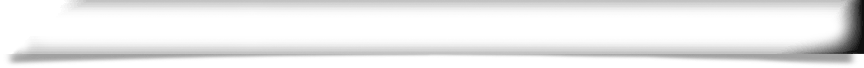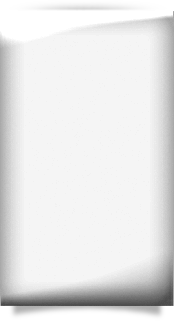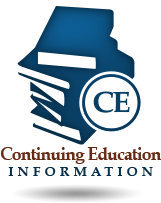How do I update my Practitioner Profile in the new MQA Online Services Portal?
Log into your MQA Online Services Portal account and select Update Profile from the “Manage My License Information” pulldown menu. Review and make any necessary changes to your Practitioner Profile and click “Submit” to complete your update.
Can I check the status of my application online?
If this feature is currently available for your profession, you may check the status of your application in real time via our Online Services. You will need your User ID and password in order to log in. If you lose … Continue reading
2024 Bills Impacting Health Care Professions
Click here to view a full list of bill summaries from the 2024 Florida Legislative Session that may impact your profession. Continue reading
New Legislation Impacting Your Profession
Click here to view a full list of bill summaries from the 2023 Florida Legislative Session that may impact your profession. Continue reading
Meningococcal Disease and Vaccines
The Florida Department of Health (FDOH) is responding to an outbreak of meningococcal disease in some areas of Florida. Continue reading
New Legislation Impacting Your Profession
Click here to view a full list of bill summaries from the 2022 Florida Legislative Session that may impact your profession. Continue reading
New Legislation Impacting Your Profession
Click here to view a full list of bill summaries from the 2019 Florida Legislative Session that may impact your profession. Continue reading
Telehealth
The use of telehealth technology by Florida licensed healthcare practitioners for the purpose of providing patient care within the state of Florida is not precluded by Florida law. Continue reading
I locked my account, how do I unlock it?
Accounts are locked after 5 failed login attempts. You must close your browser and wait one hour before attempting to login again.
I’m receiving an error that my email address is already in use.
This commonly occurs when a user has already created an account. Please use the Forgot User ID link on the MQA Online Service log-in page. If you cannot remember your password, you can select the Reset Password button to have … Continue reading